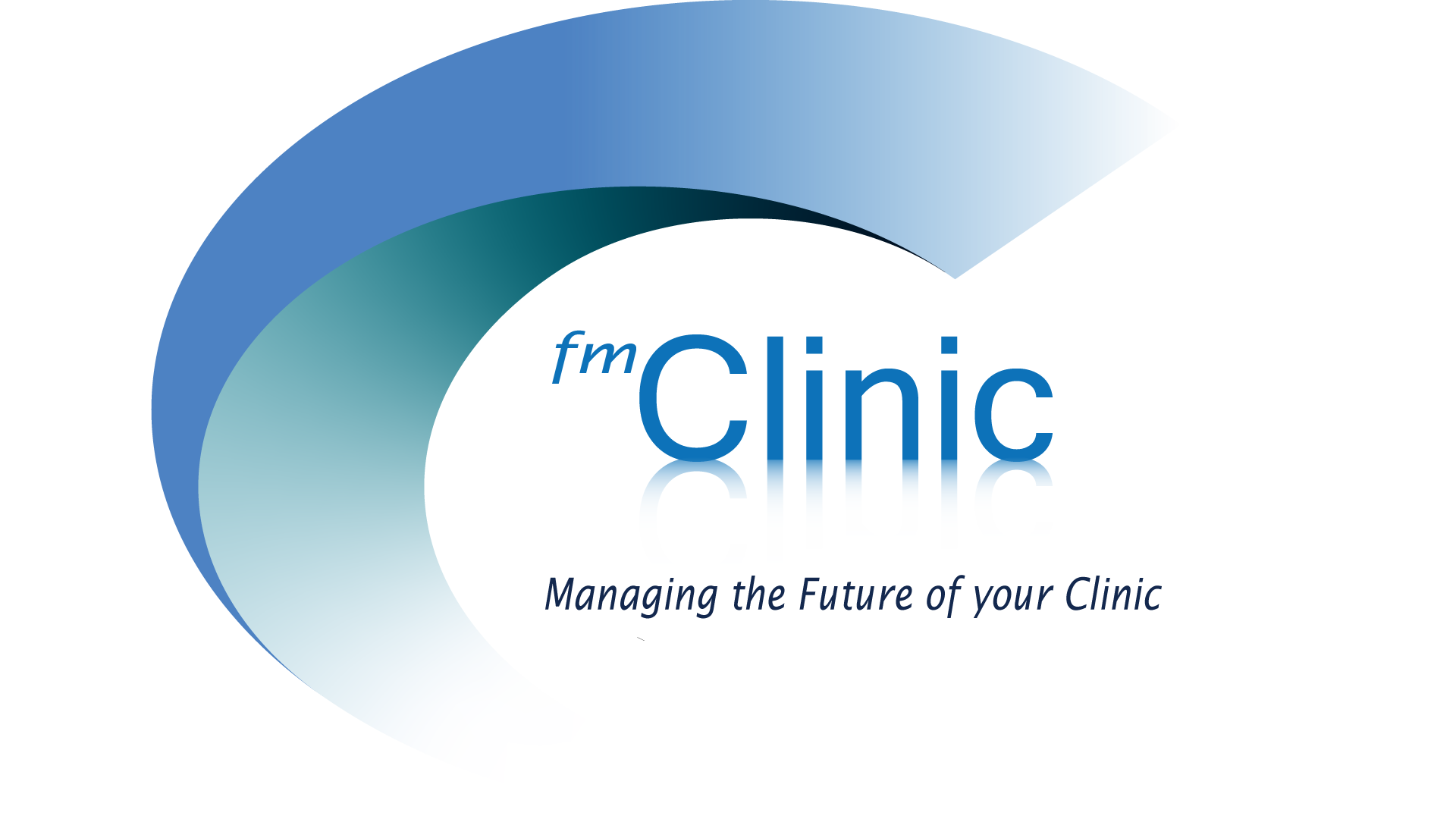fmClinic Features
Unlocking Clinical Success: Discover the Power of fmClinic’s Dynamic Components – Patient Management, Reports, Patient Accounts, Finance, Orthodontics , and Scheduler!
Appointment Management
- Multiple Calendar Views for different locations: This feature allows users to view and manage appointments across different clinic locations in various calendar formats, providing a clear and comprehensive overview of the schedule.
- Automated Treatment Plans: This feature automates the process of generating treatment plans for patients based on diagnoses, ensuring consistency and accuracy in treatment recommendations.
- Daily Appointment List to Clinicians: Clinicians receive a daily list of appointments, enabling them to plan their day effectively and stay updated on their schedule.
- Automated Reminders by Email and SMS: This feature automatically sends appointment reminders to patients via email and SMS, reducing no-shows and improving appointment attendance rates.
- Drag and Drop Appointment Scheduling: This feature simplifies the process of rescheduling appointments by allowing users to easily drag and drop appointments to new time slots.
- Central Appointment Management for multiple locations: Facilitates seamless coordination and scheduling across multiple clinic locations, optimizing resource allocation and maximizing efficiency.
- Appointment tracking with Auto no-show: This feature records and tracks appointment statuses, automatically marking no-shows to help clinics manage patient attendance and scheduling.
- Double Booking Prevention: This feature prevents accidental double bookings, ensuring that only available time slots are allocated to patients to avoid scheduling conflicts.
- Unlimited Resource Calendars: fmClinic allows users to create and manage an unlimited number of resource calendars, ensuring efficient scheduling of staff, equipment, and treatment rooms.
- Short Notice Appointment Management: This feature allows for the quick scheduling of short-notice or emergency appointments, ensuring prompt care for patients with urgent dental needs.
- Virtual Appointment Management: This feature enables the scheduling and management of virtual appointments, providing flexibility for remote consultations and follow-ups.
- Attach letters and documents to Calendar Notifications: Users can attach relevant letters and documents to appointment notifications, ensuring all necessary information is readily available to both patients and clinicians.
- Fast Patient Appointment Search: This feature provides a user-friendly and efficient search function, allowing users to quickly find patient appointments based on various parameters.
Patient Account Management
- Patient Profit/Loss Ledger: The Patient Profit/Loss Ledger tracks and records financial transactions related to individual patients, providing a comprehensive view of their account status, including payments, outstanding balances, and overall profit or loss.
- Sales Management and Invoice Generation: This feature allows clinics to manage sales and generate itemized invoices for services provided to patients. It simplifies the billing process and ensures accurate and transparent financial records.
- Integration with QuickBooks: fmClinic seamlessly integrates with QuickBooks Desktop and Online, allowing for smooth transfer and synchronization of financial data between the clinic software and accounting systems.
- Treatment Plan Expense Calculator: This feature helps clinicians and patients estimate the costs associated with recommended treatment plans. This transparency allows patients to make informed decisions about their care.
- Cost Estimates and Quotes: This feature enables clinics to provide patients with detailed cost estimates and quotes for specific treatments or procedures. It helps patients understand the financial aspect of their treatment and plan accordingly.
Intelligent Analytics for Practice Growth
- Patient Profit/Loss Ledger Report: The Patient Profit/Loss Ledger Report provides a detailed overview of the financial performance of individual patients. It helps clinics analyze revenue generated from each patient, expenses incurred, and overall profitability.
- Daily Revenue Report: The Daily Revenue Report presents a concise summary of the clinic’s revenue on a daily basis. It allows clinics to track their financial performance and identify patterns or trends in revenue generation.
- Real-time Data Analytics: The Real-time Data Analytics feature provides up-to-date and dynamic insights into various aspects of the clinic’s operations, enabling swift decision-making based on the latest information.
- Appointment Waiting Time Report: The Appointment Waiting Time Report measures the average time patients spend waiting for their appointments. It helps identify opportunities for optimizing patient flow and reducing wait times.
- Service Cost Analysis: This feature assesses the costs associated with different services offered by the clinic. It aids in pricing strategies and evaluating the profitability of various services.
- Revenue Analysis: Revenue Analysis provides a comprehensive overview of the clinic’s income sources and revenue trends over time. It assists clinics in identifying high-performing services and areas for potential growth.
- Services Overview Dashboard: The Services Overview Dashboard offers an at-a-glance view of key performance indicators (KPIs) related to various services. It enables clinics to monitor service utilisation and track their impact on revenue.
- Bill of Materials: This provides a comprehensive breakdown of the cost of each service, allowing the clinic manager to know the balance between cost and sales.
Security
- Data Protection Ready: This feature indicates that fmClinic is equipped to handle patient data with the utmost care, adhering to data protection laws and regulations. It ensures that the software is designed to safeguard patient information and maintain privacy.
- Data Encryption through a Secure Server: fmClinic employs data encryption to protect patient data while it is stored on the server or transmitted between the software and user devices. Encryption ensures that the data remains secure and inaccessible to unauthorized parties.
- Data Compliance Ready: It ensures that the software is configured to adhere to data protection laws and regulations, including appropriate data retention practices as required by the KOSL server. This ensures that patient data is managed and stored securely in accordance with the server’s data compliance guidelines.
- Access Controls and User Privilege Sets: Access controls and user privilege settings are implemented to manage user permissions within fmClinic. This feature restricts access to sensitive information and ensures that only authorized personnel can view or modify patient data.
- Audit Logs: Audit logs track and record user activities within fmClinic. This feature enables administrators to monitor system access, data modifications, and other relevant actions, promoting accountability and identifying any potential security breaches.
- Employee Training: This feature emphasizes the importance of training clinic staff on data security best practices. Proper employee training reduces the risk of inadvertent data breaches and ensures that staff members understand their role in maintaining data security.
Marketing
- Campaign Management: This feature allows clinics to plan, execute, and track marketing campaigns within schools and various organizations. It provides tools for setting campaign objectives, defining timelines, and measuring performance metrics such as reach and engagement.
- Audience Targeting and Segmentation: With Audience Targeting and Segmentation, clinics can identify and categorize their patient base into distinct groups based on demographics, preferences, or treatment history. This allows for personalized and relevant marketing messages tailored to specific patient segments.
- Message Creation and Editing: This feature provides tools to design and customize marketing messages. Clinics can create visually appealing and persuasive content, such as emails, newsletters, or promotional materials, to engage with their audience effectively.
Finance
- Associate Wage Management: This feature enables clinics to handle wage and compensation management for their associates or staff. It facilitates efficient tracking and processing of payments for clinicians and other personnel.
- Pricing Management: Pricing Management allows your clinic to set and manage pricing for various services and products you offer. It streamlines the process of updating prices and ensures consistency in billing.
- Support for Multiple Currencies: This feature enables the use of multiple currencies in financial transactions, making it convenient for clinics that deal with international patients or operate in regions with different currencies.
- Payment Method Setup: Payment Method Setup allows clinics to configure various payment methods they accept, such as cash, credit cards, or digital payment platforms. It streamlines the payment process and offers flexibility to patients.
- Comprehensive Transaction Management from Business Owner: This feature allows the business owner or clinic administrator to oversee and manage all financial transactions comprehensively. It provides a holistic view of revenue, expenses, and financial health.
- Product and Service Category Management: This feature facilitates the organization and management of products and services offered by the clinic into specific categories. It simplifies inventory management and financial reporting.
Orthodontics
- Dental Chart: This feature provides a graphical representation of a patient’s teeth and dental structures. Orthodontists can use this chart to visualize and document the positioning and condition of teeth, facilitating treatment planning.
- Clinical Notes: Clinical Notes allow orthodontists to record detailed observations, findings, and treatment-related information during patient visits. This feature ensures accurate and comprehensive patient documentation.
- Treatment Options: This feature presents a range of orthodontic treatment choices available for a patient. It assists orthodontists in discussing treatment plans with patients and selecting the most suitable approach.
- Treatment Plan: This feature allows orthodontists to create customized treatment plans based on patient assessments and preferences. This feature ensures consistency and clarity in the proposed treatment process.
- Fixture Chart: The Fixture Chart displays the arrangement of orthodontic appliances, such as braces or aligners, on a patient’s teeth. This visualization aids orthodontists in planning and adjusting the fixture placement.
- Customizable Ortho Notes: Customizable Ortho Notes enable orthodontists to tailor their clinical notes to match their specific practice preferences and workflows, enhancing efficiency and documentation accuracy.
- Photo Gallery: The Photo Gallery provides a visual record of a patient’s orthodontic progress. It allows orthodontists to capture and organize images of a patient’s teeth before, during, and after treatment for comparison and analysis.
- Radiograph Viewer: This feature allows orthodontists to view and analyze dental radiographs and X-ray images. It aids in diagnosing orthodontic conditions and planning treatment accordingly.
- Orthodontic Assessment: This feature guides orthodontists through a systematic evaluation of a patient’s dental and skeletal structures. It helps determine the most suitable treatment approach.
- Orthodontic Record Management: Orthodontic Record Management ensures the secure storage and organization of patient records specific to orthodontic treatments, streamlining access to essential information.
- Dental Record Management: This feature allows orthodontists to integrate orthodontic records seamlessly with the overall patient dental records, providing a comprehensive overview of a patient’s dental history.
Modularity
- Customizable Dashboard: Users can personalize their dashboard by selecting and arranging widgets that display relevant information and statistics.
- User Role Customization: Clinics can define custom user roles with specific permissions and access levels, ensuring the software aligns with their organizational structure.
- Third-Party Integration: The ability to integrate with third-party applications or services enables clinics to expand the software’s functionality to suit their workflow.
- Template Customization: Customizable templates for various documents, such as invoices, treatment plans, and clinical notes, allow clinics to incorporate their branding and unique content.
- Appointment Types Customization: Clinics can create and define their appointment types, ensuring accurate scheduling and categorization based on their unique services.
- Custom Reporting: The option to create custom reports and analytics enables clinics to extract and analyze data specific to their requirements and key performance indicators.
Comprehensive Patient Management
- Voice-to-Text Patient Notes : fmClinic allows you to dictate patient notes using your phone or tablet. This feature streamlines the process of documenting patient information, saving much time that would be spent writing and improving accuracy.
- Collaborative Doctor-Patient Referral System: enables seamless communication between dentists and patients regarding referrals. It facilitates the sharing of treatment recommendations, diagnostic reports, and relevant information, ensuring a smooth referral process. Note: Patient Authorization is required for this to happen.
- Average wait-time Monitor: helps your clinic to track and analyze the average time a patient spends from entry to exit the clinic. This feature assists in optimizing patient flow and improving overall clinic efficiency.
- Paperless Document Management: this feature digitizes and organizes patient documents, eliminating the need for paper-based records. It ensures easy access to patient files, reducing administrative overhead and promoting environmental sustainability.
- Patient Photo Gallery: provides a visual record of patient cases, allowing you to securely store and view patient images for treatment planning and progress tracking.
- X-ray Imaging Repository: serves as a centralized database for storing dental X-ray records, supporting accurate diagnoses and treatment decisions.
- Lab Order Management: enables your clinic to efficiently manage orders between your clinic and suppliers. It facilitates automatic communication with labs and delivery of the product.
- Medical History and Alert Tracking: allows professionals to record and review patients’ medical histories, including any existing health conditions or allergies. Additionally, it proides alerts to ensure patient safety and proper care.
- Treatment History Tracking: this feature maintains a detailed record of all past treatments and procedures perfomed on each patient. This information aids in treatment continuity and helps you to make informed decisions about ongoing care.
Why fmClinic?

Revolutionize Your Practice with Advanced Appointment Management Software
- Multiple Calendar Views for different locations
- Automated Treatment Plans
- Daily Appointment List to Clinicians
- Automated Reminders by Email and SMS
- Drag and Drop Appointment Scheduling
- Central Appointment management for multiple locations
- Paperless patient management
- Appointment tracking with Auto no show
- Double Booking Prevention
- Unlimited Resource Calendars
- Short Notice Appointment Management
- Virtual Appointment Management
- Attach letters and documents to Calendar Notifications
- Patient Calendar Ical files sent to patient
- Fast Patient Appointment search
Elevate Your clinic with Seamless Patient Management Solutions

- Voice-to-Text Patient Notes
- Collaborative Doctor-Patient Referral System
- Average wait-time Monitor
- Paperless Document Management
- Patient Photo Gallery
- X-ray Imaging Repository
- Lab Order Management
- Medical History and Alert Tracking
- Treatment History Tracking
Streamline Patient Account Management for Efficient Financial Operations and Superior Patient Care
- Patient Profit/Loss Ledger
- Sales Management and Invoice Generation
- Integration with Quickbooks
- Treatment Plan Expense Calculator
- Cost Estimates and Quotes
Unlock the Power of Data with
Real-Time Reports
- Patient Profit/Loss Ledger Report
- Daily Revenue Report
- Real-time Data Analytics
- Appointment Waiting Time Report
- Service Cost Analysis
- Revenue Analysis
- Services Overview Dashboard
Provide Unyeilding Protection for Your Practice Data
- Data Protection Ready
- Data Encryption through a Secure Server
- Access Controls and User Privilege Sets
- Audit Logs
- Employee Training
Transform Your Practice with Powerful Marketing Solutions
- Campaign Management
- Audience Targeting and Segmentation
- Message Creation and Editing
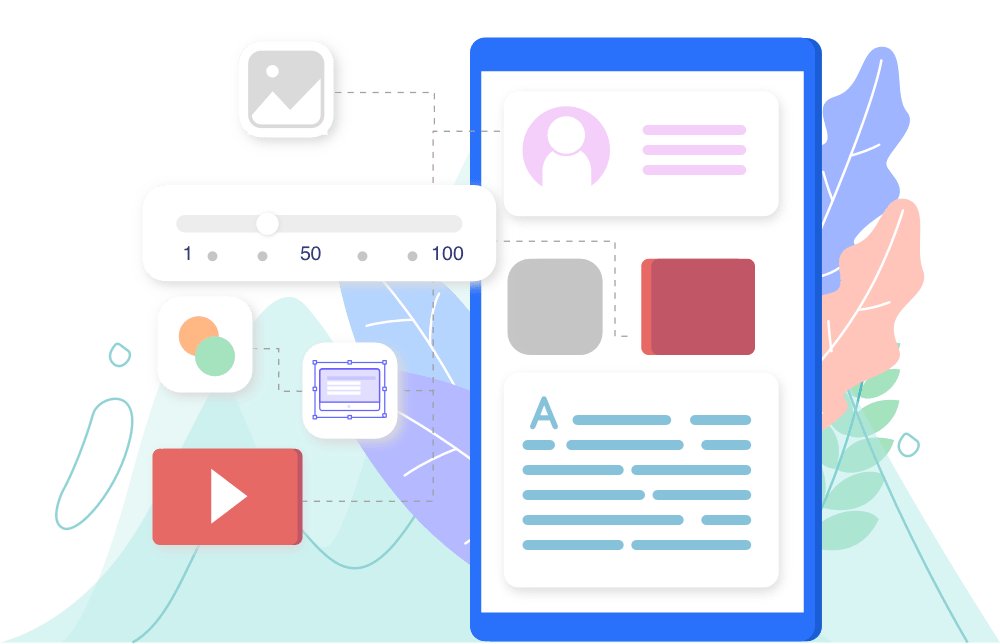
Empower Your Business with Intelligent Finance Management
- Associate Wage Management
- Pricing Management
- Support for Multiple Currencies
- Payment Method Setup
- Payment Terms Setup
- Comprehensive Transaction Management from the Business Owner
- Product and Service Category Management
Adaptive Modularity for Tailored Solutions
- Customizable Dashboard
- User Role Customization
- Third-Party Integration
- Template Customization
- Appointment Types Customization
- Custom Reporting
- Language Localization
- Color Themes and Branding
- Data Fields Customization
"Unleash the power of fmClinic to reinvent your Clinic. Join the ranks of visionaries and step into the future of clinic management."
– Steve Evans, CEO